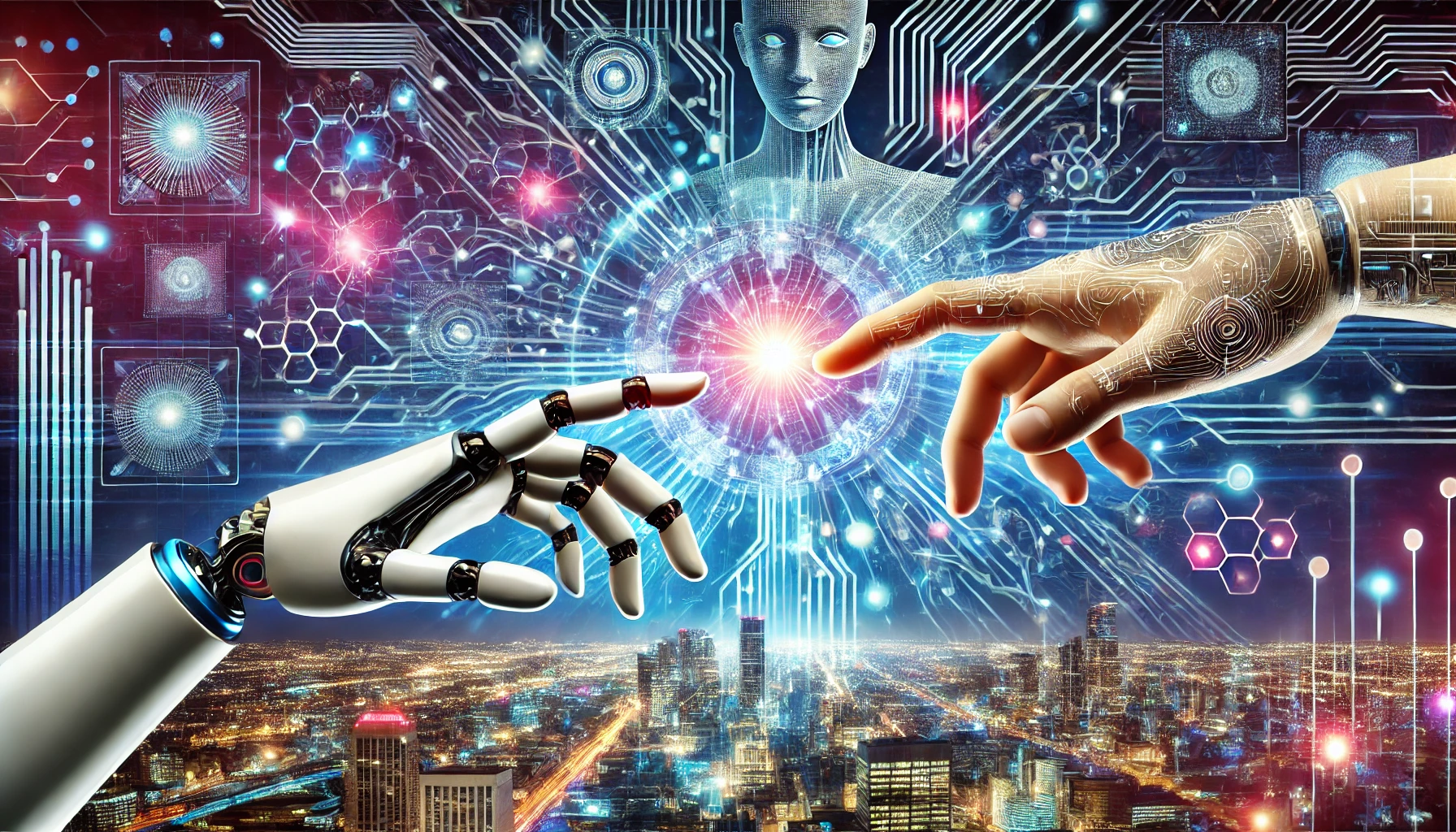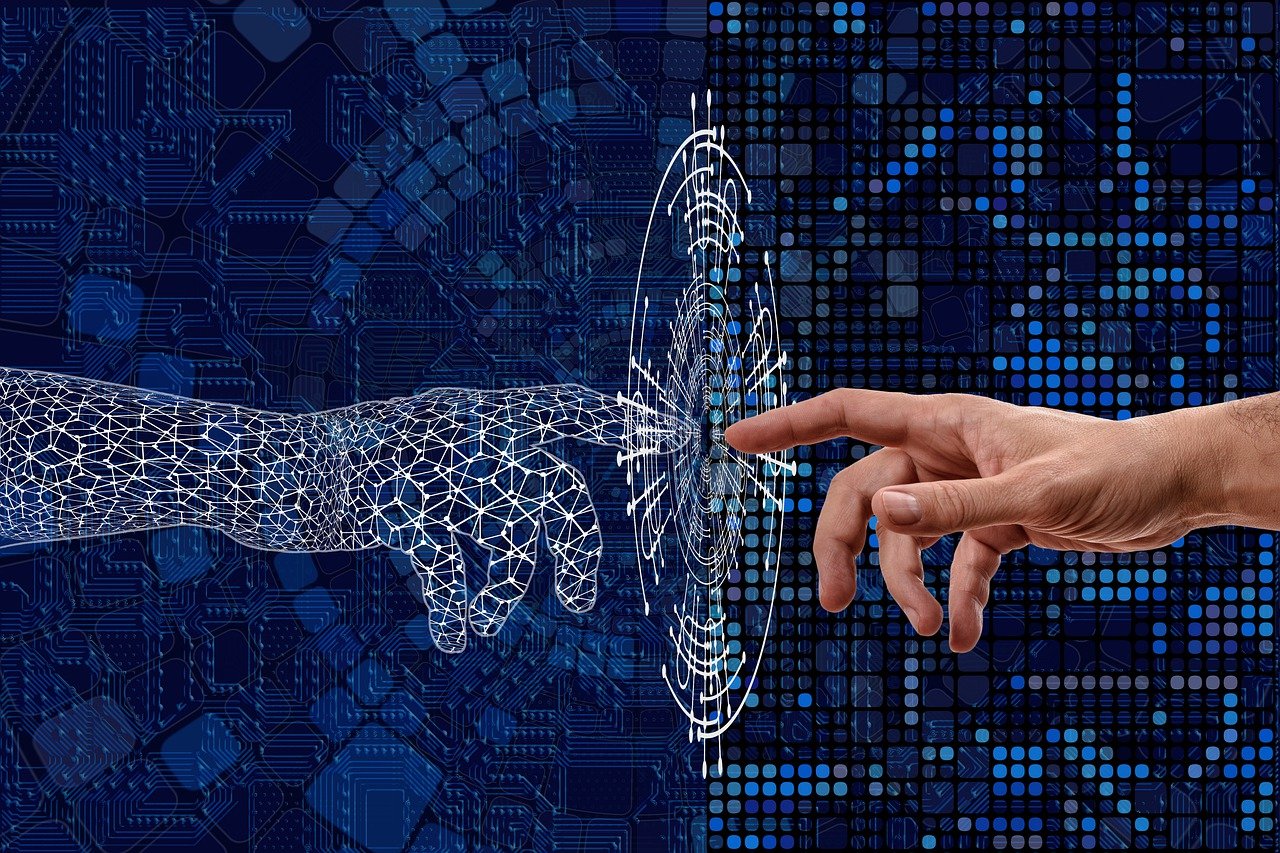The digital landscape is constantly evolving, and with it, cybersecurity threats are becoming more sophisticated. Businesses, governments, and individuals are increasingly vulnerable to cyberattacks, leading to financial losses, data breaches, and compromised privacy. As cybercriminals develop new strategies to exploit security weaknesses, staying informed and implementing protective measures is crucial. This article explores the most common cybersecurity threats and provides actionable steps to safeguard against online attacks.
Common Cybersecurity Threats
1. Phishing Attacks
Phishing is one of the most prevalent cybersecurity threats. Attackers impersonate legitimate organizations through emails, messages, or fake websites to steal sensitive information such as login credentials, credit card details, and personal data.
How to Protect Yourself:
- Be cautious of unsolicited emails and messages.
- Verify the sender’s authenticity before clicking on links or downloading attachments.
- Use multi-factor authentication (MFA) to add an extra layer of security.
2. Ransomware
Ransomware is a type of malware that encrypts a victim’s data, demanding payment for decryption. These attacks can cripple businesses and individuals by locking them out of their files.
How to Protect Yourself:
- Regularly back up your data to an offline or cloud-based storage.
- Keep your operating system and software updated to patch security vulnerabilities.
- Avoid downloading files from unknown sources or clicking on suspicious links.
3. Malware and Viruses
Malware, including viruses, worms, and trojans, can infiltrate systems, causing damage, data theft, or system failures. These threats often spread through infected websites, email attachments, and compromised software.
How to Protect Yourself:
- Install reputable antivirus and anti-malware software.
- Enable automatic updates for your software and operating system.
- Use firewalls to block unauthorized access to your network.
4. Data Breaches
Data breaches occur when hackers gain unauthorized access to confidential information, such as customer records, passwords, and financial data. These breaches can lead to identity theft and financial fraud.
How to Protect Yourself:
- Use strong, unique passwords for each online account.
- Enable MFA for an added layer of security.
- Monitor your financial statements and credit reports for suspicious activity.
5. Distributed Denial-of-Service (DDoS) Attacks
DDoS attacks flood a website or online service with excessive traffic, making it inaccessible to users. These attacks can disrupt business operations and cause financial losses.
How to Protect Yourself:
- Use DDoS protection services to monitor and mitigate attacks.
- Implement load balancing and content delivery networks (CDNs) to distribute traffic.
- Keep software and security patches up to date.
Best Practices for Cybersecurity Protection
1. Use Strong and Unique Passwords
Weak passwords make it easier for hackers to gain access to accounts. Use a combination of letters, numbers, and special characters. Consider using a password manager to store and generate strong passwords.
2. Enable Multi-Factor Authentication (MFA)
MFA provides an additional layer of security by requiring users to verify their identity using two or more authentication methods, such as a password and a one-time code.
3. Keep Software and Systems Updated
Cybercriminals often exploit vulnerabilities in outdated software. Regularly update operating systems, applications, and security software to protect against known threats.
4. Be Cautious with Public Wi-Fi
Public Wi-Fi networks are often unsecured, making them a hotspot for cybercriminals. Avoid accessing sensitive accounts or conducting financial transactions on public networks. Use a virtual private network (VPN) for added security.
5. Educate Yourself and Employees
Cybersecurity awareness is key to preventing attacks. Businesses should provide regular training to employees about recognizing phishing attempts, avoiding suspicious links, and following security protocols.
6. Regularly Back Up Data
Frequent data backups ensure that critical files are not lost in the event of a cyberattack. Use encrypted storage solutions to keep backups secure.
7. Monitor and Secure Devices
With the rise of remote work and IoT devices, securing all endpoints is essential. Use security software, firewalls, and encryption to protect devices from cyber threats.
As cyber threats continue to evolve, it is essential to stay vigilant and adopt robust security practices. Whether you are an individual or a business, implementing preventive measures such as strong passwords, MFA, regular software updates, and cybersecurity education can significantly reduce the risk of online attacks. By staying proactive, you can protect your digital assets and personal information from cybercriminals.